Therm-IC Powersock Uni Heat Heated Sock Set with S-Pack 1400B Bluetooth Battery
During cold winter months, your extremities feel the chill more than any other part of you, so it's vital that you can get warmth to your feet while out and about. The Therm-IC Powersock Uni Heat Heated Sock Set with S-Pack 1400B Bluetooth Battery have been developed to provide your feet with direct warmth, ensuring feet are protected from cold weather.
What's Included in the Set?
The following items are included:
- 1 x Pair of Therm-IC Powersock Uni Heat Heated Socks
- 1 x Pair of S-Pack 1400 Bluetooth Batteries
How Do I Use My Therm-IC 1400 Socks?
Please follow the instructions below to ensure your Therm-IC Socks are set up correctly:
- Begin charging your S-Pack batteries via USB connection
- Once they are charged, the LED light will switch back to green.
- Put your socks on and push the freshly charged S-Pack battery into the snap fastener until they lock into place
- Adjust power/heat to your desired level using the Therm-IC Bluetooth application
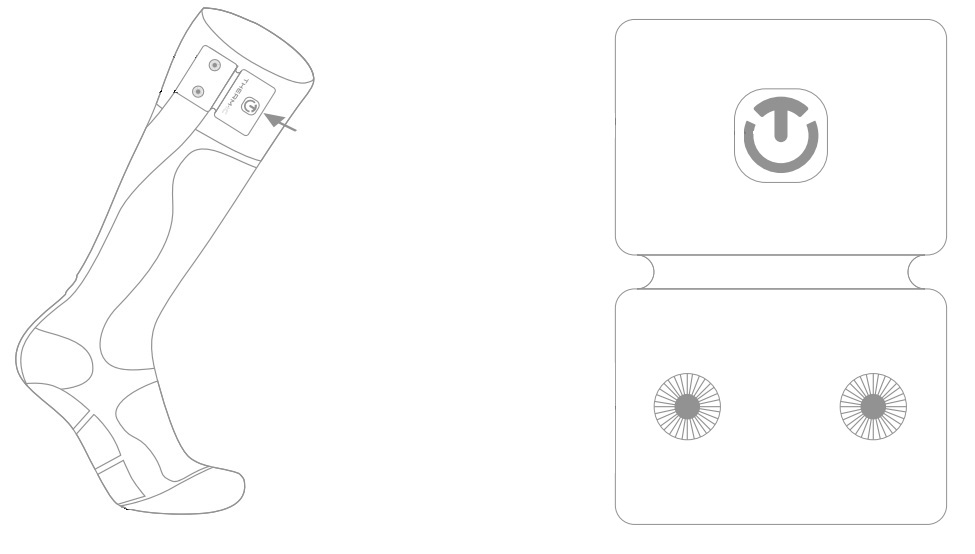
Your power pack should attach at the located highlighted in the image above
To view a complete set of user instructions for use, click here!
Sizing Information for Therm-IC Powersock Heated Socks with S-Pack 1400 Battery Pack
The Therm-IC Powersock Uni Heat Heated Sock Set with S-Pack 1400 Bluetooth Battery is available in four sizes based on shoe sizes. Use the table below to find the size that's right for you:
| UK Shoe Sizes | EU Shoe Sizes |
| Sizes 2.5 - 5 | Sizes 35 - 38 |
| Sizes 5.5 - 7 | Sizes 39 - 41 |
| Sizes 8 - 9.5 | Sizes 42 - 44 |
| Sizes 10.5 - 12 | Sizes 45 - 47 |
Please note that the style of this product has recently been updated. As such, styles may vary slightly.
How Long Do The 1400 Batteries Last?
Please view the table below to see how long Therm-IC 1400 Heated Socks will last when different power settings are engaged:
| Heat Level | S-Pack 1400 |
| Level 1 | 14 - 16 Hours |
| Level 2 | 6 - 8 Hours |
| Level 3 | 4.5 Hours - 5 Hours |
Who Can Benefit from the Therm-IC Powersock Uni Heat Heated Sock Set with S-Pack 1400 Bluetooth Battery?
The Therm-IC Powersock Uni Heat socks are ideal for anyone looking to keep their feet as warm as possible when the weather gets colder. Providing direct warmth to feet, the socks prevent any part of the feet from getting cold by providing an even level of warmth.
The socks are also great for anyone looking to stave off a Raynaud's disease attack in their feet by ensuring they're always protected against sudden temperature change. A reinforced shin, ankle and instep also makes the socks ideal for skiing or other cold weather activities.
What's the Difference Between These Uni Heated Socks and the Multi Heated Socks?
These Uni Heated Socks feature a single heat pad under the toes, whereas the Multi Heated Socks feature a heating element that wraps over the top of the toes to provide more heat coverage. In addition, the Multi Heated Socks feature micro channels to help wick away moisture, keeping the foot drier and, ultimately, warmer.
S-Pack 1400 Bluetooth-Enabled Battery
The sock set includes a Therm-IC S-Pack 1400 Bluetooth-enabled battery to power the Uni Heat socks. Providing warmth to feet for up to 16 hours, the battery is ideal for almost any use. A USB charger is included, making it incredibly easy to charge the battery when not in use.
The Bluetooth connectivity in the battery enables you to control the socks using your smartphone. Available for iOS and Android, the app provides you with everything you need for full control of the socks, making it easy to adjust the heat level while on the move.
Can the S-Pack 1400B Battery Be Operated Manually?
Yes, the heat level of your socks can be adjusted manually regardless of Bluetooth functionality. To do this, simply hold the button until it goes from a fast "blinking" then click through the settings.
The LED light on the battery pack will indicate which heat setting you are currently using.
- Low Setting: LED is single flashing slowly
- Medium Setting: LED is double flashing
- High Setting: LED is solid
Anatomical Fit
An anatomical design enables the Uni Heat socks to provide a perfect fit for any feet, helping to improve both the comfort the socks provide as well as the heat. What's more, the heating elements are imperceptible, providing you with a comfortable and irritation-free fit.
Long-Life Design
The socks can be washed up to 30°C, making it incredibly easy to keep them fresh and ready to wear. The optimised positioning of the heating elements helps to improve the life of the socks further, keeping them protected and safe.
Warranty
Please note, all Therm-IC goods are supplied with a two year warranty on electronic components! This way, you can be sure of an extended, high-value period of use.